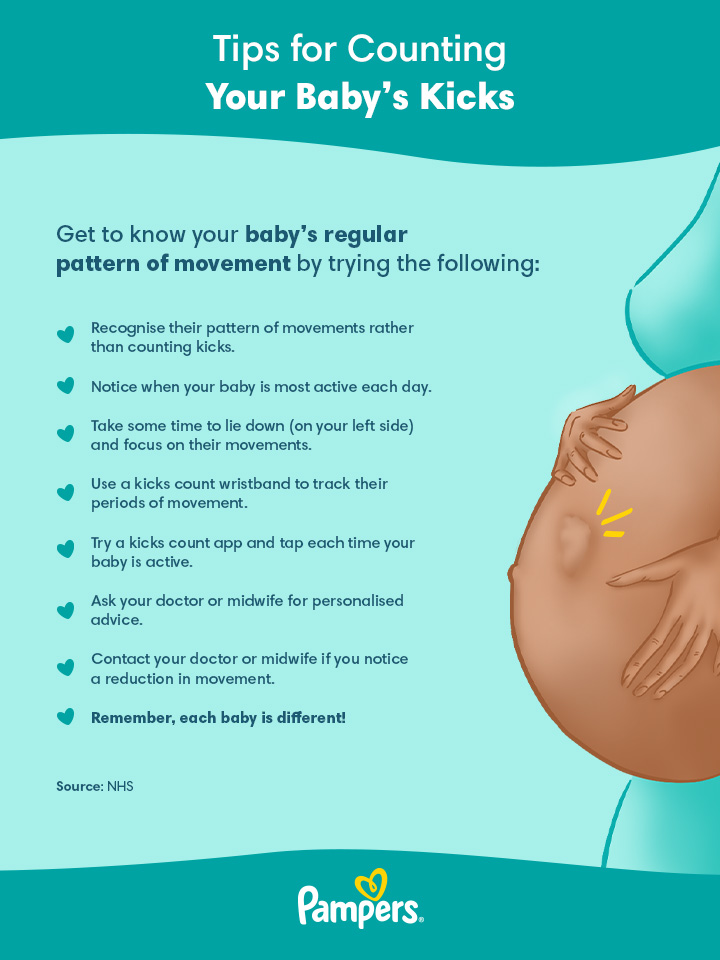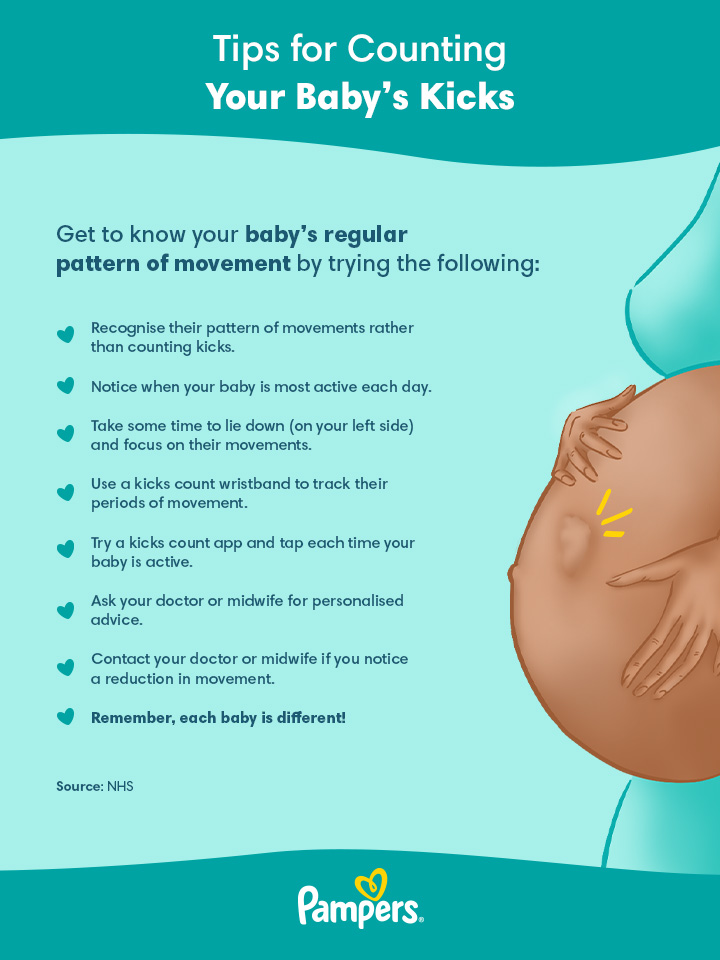Apply Now
Recognizing Signs Your Phone is Tapped
Your smartphone amplifies your life by connecting you socially, professionally, and financially. However, this very connectivity can lead to privacy vulnerabilities, including unauthorized surveillance. Knowing how to tell if your phone is tapped becomes essential in today's digital age. Awareness of potential symptoms can help you safeguard your personal data and ensure your calls are private.
It's not just about protecting your conversations; the symptoms of phone tapping can manifest in subtle ways. Unusual battery drain, strange noises during calls, unexpected app behaviors, and sudden restarts are just a few signs. Each of these elements can indicate unauthorized access to your device, leaving you vulnerable to privacy violations and unwanted tracking. This guide outlines various methods to detect potential phone taps and offers actionable phone security tips to safeguard your privacy effectively.
Common Symptoms of Phone Tapping
Unusual battery drain is one of the most prevalent signs your phone is tapped. If your device seems to lose charge faster than normal, it may be running unauthorized monitoring software in the background. Additionally, the presence of strange noises during calls, such as clicks or static sounds, can also indicate that someone is listening in on your conversations.
Moreover, do you experience sudden phone restarts or unexpected app behavior? These irregular occurrences can suggest that your phone has been compromised. You might also notice unknown apps installed on your device, which could be a clear signal of unauthorized intrusions. Being vigilant about these symptoms can help you identify and eliminate potential threats quickly.
Detecting Unauthorized Software and Access
How to check for phone tapping involves reviewing app permissions. Unauthorized listening might occur if malicious applications have been granted excessive access to features they shouldn't need. Regularly assess the apps installed on your device, searching for anything unfamiliar or suspicious. Check for spyware using dedicated apps designed for monitoring software detection.
In addition, monitoring your phone's data usage can reveal clues about unauthorized access. Unusual spikes in data consumption could signify that monitoring software is using the internet without your awareness, often sending data to a third party. Taking proactive measures can help you identify and reduce potential phone vulnerabilities effectively.
Phone Tap Alerts and Notifications
A crucial component of mobile security is being aware of phone tap alerts. Various security apps are designed to notify you of potential unauthorized access. Implementing such applications provides an additional layer of protection, alerting you to suspicious activity on your device. Many offer unique tools for phone security applications that regularly scan for unauthorized access and provide updates on the status of your device's security.
It's equally important to stay updated about your phone's operating system and install security patches when they become available. This proactive approach can reduce the risk of surveillance, helping you keep your communications secure. Always remember that being aware of how to prevent phone tapping is vital in maintaining your privacy.
Practical Steps to Enhance Phone Security
Now that you've recognized the signs of potential phone tapping, it's time to take actionable steps towards securing your device. Knowing how to secure your phone involves a mixture of routine checks and behavior changes. By implementing best practices for maintaining phone security, you not only protect your data but also enhance your overall digital safety.
Implementing Secure Communication Strategies
In today's society filled with digital threats, it's essential to adopt secure communication strategies that include encrypted messaging apps. Utilizing such platforms helps ensure your conversations remain private, reducing risks of unauthorized listening. Additionally, let your contacts know about the importance of privacy protection when communicating sensitive information.
Review app settings to minimize permissions granted to applications. Only allow access to features that are necessary for their operation. This simple act can significantly reduce the risk of privacy breaches. Following up on these practices reinforces the importance of securing your smartphone against unwanted phone tracking.
Enforcing Strict App Management Policies
Advanced smartphone security requires vigilance in managing installed applications. Regularly check for updates and be wary of applications that request unnecessary permissions. By securely managing your apps, you can minimize risks associated with monitoring software vulnerabilities.
Consider installing privacy protection apps that help detect spyware or malware attempts to infiltrate your device. These tools act as part of your phone security checklist, continuously monitoring your device for suspicious activities. By maintaining awareness of potentially risky apps, you can arm yourself against privacy violations proactively.
Understanding Risks of Public Wi-Fi on Phones
Connected to considering your phone's security is understanding the risks of public Wi-Fi. When using unsecured networks, your data may become vulnerable to interception by malicious actors. Always utilize a virtual private network (VPN) to create a secure connection when accessing public Wi-Fi. This safeguards your sensitive information from unwanted eyes.
Continually remind yourself of the importance of not ignoring the signs of digital surveillance. Regular assessments of your phone's functionality can imbed a sense of security while enhancing your awareness of potential breaches.
Tips for Secure Phone Usage
By grasping the concepts of phone security, you can better identify mechanisms that could compromise your privacy. Create a deep understanding of your rights against phone tapping, and remain proactive in protecting your personal information. Here are some practical strategies to maintain security in your phone usage.
Recognizing Digital Threats
To protect your privacy efficiently, you must recognize digital threats, including signs of hacking and spyware installation. Monitor your phone's performance for anything unusual, such as differences in phone behavior or unfamiliar activity. Stay informed about the latest privacy rights awareness programs to ensure you are knowledgeable about your legal protections.
Using effective mobile security practices includes disabling Bluetooth and location services whenever not in use, as these can potentially be exploited by unauthorized entities. Being aware of such practices can significantly reduce your risk of experiencing privacy violations.
Conducting Regular Security Audits
Another essential aspect of protecting your privacy involves smartphone security audits. Regular evaluations of your device's security settings, app configurations, and permissions can help identify gaps that could be exploited. Additionally, facilitating discussions with security experts can prove beneficial for understanding the latest types of threats facing mobile devices.
Taking these precautions and implementing an effective monitoring traffic on your phone can lead to proactive identification of potential vulnerabilities. Knowing how to prevent phone tapping is not just a theoretical exercise—it can enhance your confidence in using your smartphone securely.
Conclusion: Safeguarding Your Privacy in a Digital Age
To sum up, understanding how to detect phone tapping, recognizing signs of digital surveillance, and implementing strong phone security measures are critical in safeguarding your privacy. By actively monitoring signs of unauthorized access, you can ensure that your personal information remains secure in this digital environment.
Applying the above tips on secure phone usage will empower you to maintain privacy in your day-to-day communications. Always stay informed about technological advances and regularly assess your phone’s vulnerabilities to deter potential intrusions. Embrace a proactive approach to security, equipping yourself with the knowledge to protect your privacy effectively.