How to Properly Update ElvUI in 2025: Smart Tips to Enhance Your UI
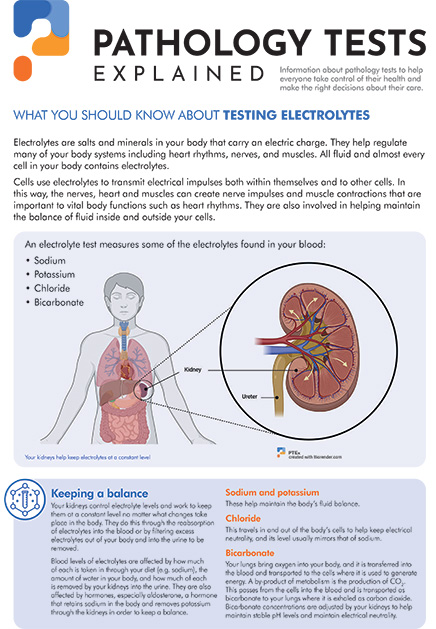
How to Properly Update ElvUI in 2025: Smart Tips to Enhance Your UI
In the world of World of Warcraft (WoW), having a user-friendly and customizable interface is crucial for maximizing gameplay. ElvUI stands as one of the most popular user interface (UI) replacements, providing players with a plethora of features to fine-tune their gaming experience. This guide aims to walk you through the essential steps on how to update ElvUI effectively in 2025, ensuring that your UI remains optimized and aligned with the latest features.
Updating ElvUI not only helps you maintain compatibility with the game but also allows you to enjoy the new features and performance enhancements. The guide will cover the overall update process, including installation steps, version control, and customization tips. You can expect to uncover best practices, troubleshooting strategies, and how to leverage community support effectively. Let’s dive in!
Understanding ElvUI Update Process
Building on the necessity for a seamless gaming experience, understanding the ElvUI update process becomes paramount. This section breaks down key components of effectively managing your ElvUI updates, ensuring that you are equipped with the knowledge necessary to facilitate a smooth transition to the latest version.
Step-by-Step ElvUI Installation
To ensure a successful ElvUI installation, follow these steps:
- Visit the official website or your preferred location to download ElvUI.
- Extract the downloaded files into your AddOns folder, typically located at World of Warcraft\_retail_\Interface\AddOns.
- Launch WoW and navigate to your character screen to ensure ElvUI is listed under AddOns.
For existing users, it’s vital to back up your settings before proceeding to update ElvUI. This can be accomplished by exporting your current configuration via the ElvUI settings menu.
ElvUI Version Control
Staying up-to-date with the ElvUI version control is essential in managing your UI efficiently. ElvUI integrates version checking features that help users stay informed about updates. Always take note of the patch notes from the developer and compare your current version with the latest one available. This way, you can decide whether an update is necessary or if you might want to wait for a potential bug fix in the latest release.
Backup Process for ElvUI Settings
Before undertaking any updates, a crucial step is to engage in the ElvUI backup process. This involves:
- Exporting your profiles via the mentioned settings menu.
- Keeping a local copy of your settings stored in a safe location.
- Taking screenshots of your configuration for reference.
This backup strategy ensures you can quickly restore your preferred layout if anything goes awry during the update.
ElvUI Settings Overview
It’s also beneficial to familiarize yourself with the ElvUI settings overview before an update. Knowing what features and configurations you depend on can help you quickly navigate any changes after the update process. ElvUI provides an in-depth user manual that documents various settings, what they do, and how they interact within the UI, which is an invaluable resource during your update journey.
Enhancing Your ElvUI Experience
With an understanding of the ElvUI update process in place, the next step is enhancing your overall gaming experience. This part highlights custom scripting, performance optimization techniques, and special configurations.
Using Custom Scripts for ElvUI
Advanced users often use custom scripts to tailor their ElvUI setup. Scripts can modify existing functionality or introduce new features, significantly enhancing the UI. Utilize forums and community resources to discover popular scripts that others in your gaming circle are using. However, always ensure that any script you integrate complies with the latest ElvUI versions to avoid functional discrepancies.
Performance Settings Adjustments
For maximum efficiency, adjusting ElvUI performance settings can yield significant gameplay enhancements. Focus on disabling unnecessary features that you don’t utilize, such as certain textures or elements that may consume excessive resources. Regularly revisit these settings post-update, as ElvUI may introduce new features that affect performance.
Implementing ElvUI Themes
Another simple yet effective way to enhance your UI is by implementing themed layouts. Theming can align the UI with your personal style or the visual aesthetic of WoW. Browse community forums for free or premium ElvUI themes that can dramatically refresh your visual experience.
Understanding ElvUI API Changes
It is also essential to stay informed about any ElvUI API changes that may arise with new updates. The API dictates how ElvUI interacts with WoW, and changes may affect certain functionalities. Regularly reviewing these updates can keep users ahead of potential conflicts or limitations.
Problem-Solving: ElvUI Troubleshooting
Despite thorough preparation, issues may still arise during the update process. This section provides practical solutions to common problems encountered during ElvUI updates.
Common ElvUI Errors and Fixes
Often, users may encounter various ElvUI errors post-update. Frequent issues include:
- Outdated AddOns that clash with the latest version of ElvUI.
- Configuration settings not saving correctly.
- Errors due to conflicting UI elements from other addons.
To resolve these, make sure all AddOns are updated, and review your configurations. In cases where errors persist, consider resetting ElvUI to default and systematically reapplying settings from your backup.
Troubleshooting Performance Issues
Performance lags can often result from numerous UI elements loading. Some troubleshooting tips include reducing the number of active AddOns or checking for memory leaks associated with specific configurations. Utilizing performance monitoring tools can also provide valuable insights into frame rates and load times.
Community Support Resources
Remember, if you run into persistent issues, the ElvUI community is a powerful resource. Forums and Discord channels are filled with users who share similar experiences and can provide insight into specific problems. Engaging with the community can lead to effective solutions that may not be listed in formal guides.
Final Thoughts on ElvUI Management
Updating and managing your ElvUI isn’t simply about installation; it’s an ongoing process that involves regular updates, custom tweaks, and community engagement. The outlined steps in this guide should equip you with the knowledge necessary to manage your UI confidently.
Embrace the engaging aspects of ElvUI, and remember to maintain regular backups and keep an open mind to updates as they come. With ElvUI, customization is at your fingertips, ready to elevate your gameplay experience to new heights!
Its part of generated content. Can i generate another part?