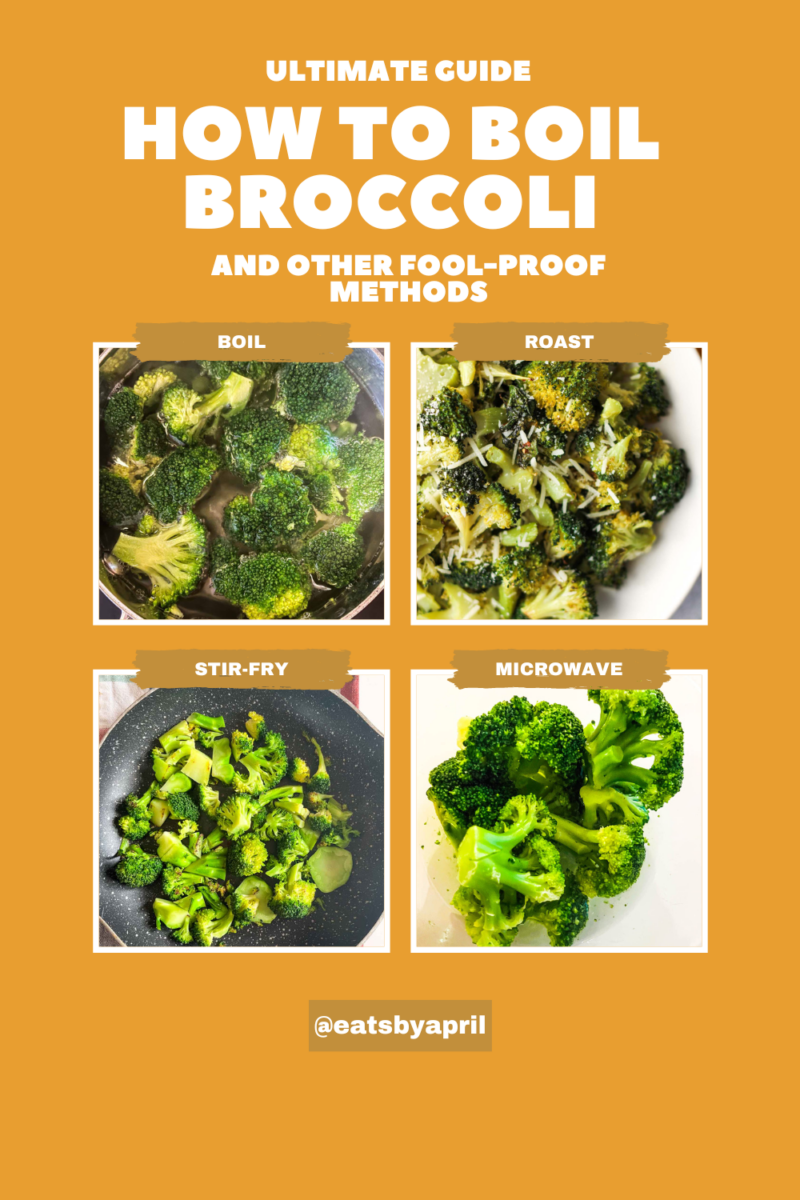Top 5 Smart Ways to Update Apps on Android in 2025

Apply Now
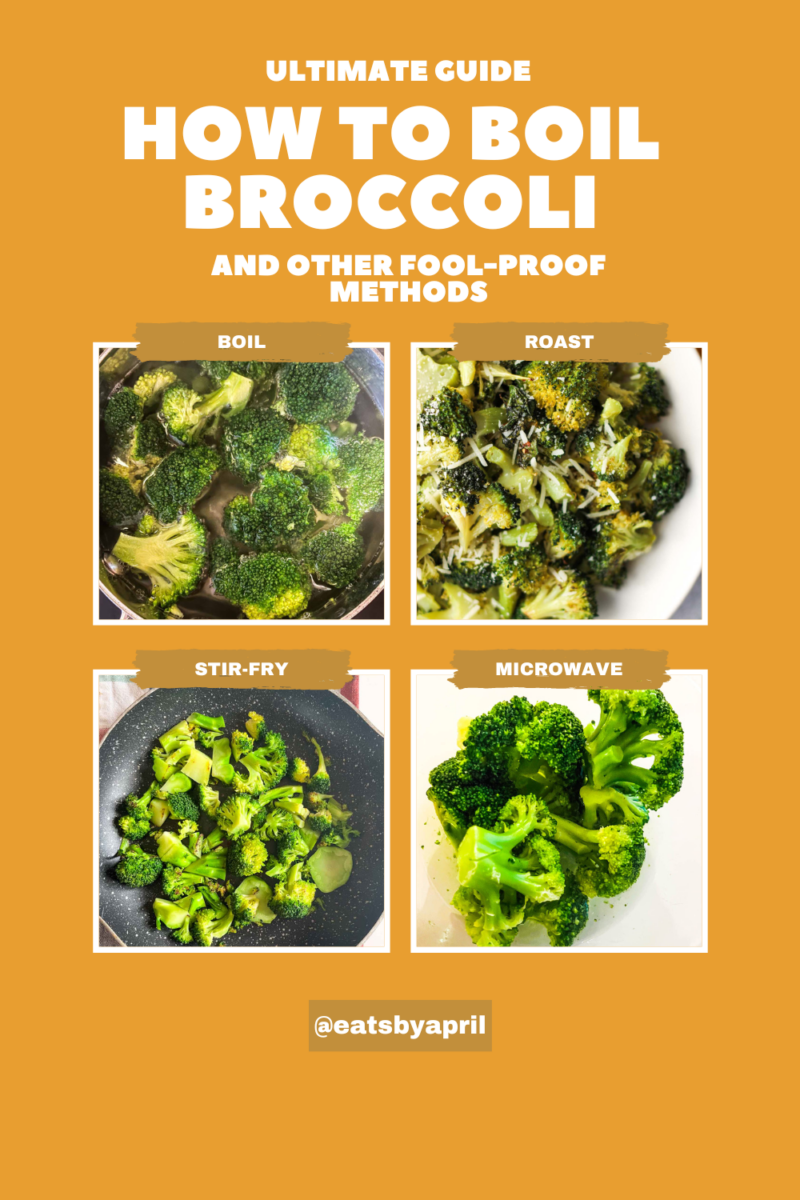

Top 5 Smart Ways to Update Apps on Android in 2025
Updating apps on your Android device is an essential part of maintaining optimal performance and security. As technology continues to evolve, the methods of updating apps are also becoming more sophisticated. In 2025, knowing how to effectively manage your Android apps is crucial for ensuring they function well and remain secure. From automatic updates to manual checks, this article will guide you through the top five smart ways to update apps on your Android smartphone, ensuring that you stay ahead of the curve in an ever-changing tech landscape. Here are some key takeaways you can expect in this guide: - Understand the Android update process. - Learn how to enable and manage automatic updates via the Google Play Store. - Discover the importance of manual updates and how to perform them. - Troubleshoot common update issues and optimize app performance. - Explore the latest features introduced in recent app updates.Understand the Update Process and App Settings
Building on the fundamentals, it’s crucial to understand how the update process works for Android apps. Android updates are typically delivered through the Google Play Store, which houses all of your installed apps. Each app may receive updates for new features, performance enhancements, or security patches. Ensuring that you manage these updates effectively can significantly improve both your device's stability and security.Enable Automatic Updates
Setting your apps to update automatically is one of the simplest ways to keep your apps current. This feature, available in the Google Play Store settings, allows apps to download updates as they become available without requiring manual intervention. Navigate to the Play Store, go to Settings, and select "Auto-update apps." You can choose to allow updates over Wi-Fi only or any network, depending on your data plan.Performing Manual Updates
While automatic updates are convenient, there will be times when you may want to manually check for and install updates. This can be especially useful if you're experiencing issues with an app that may have been resolved in a recent update. To manually check for updates, open the Google Play Store, tap on your profile picture, select "Manage apps & device," and then you can see any updates available.Monitor Update Notifications
Stay alert to update notifications for your apps. Google Play Store typically notifies you of available updates through notifications on your device. These alerts can help you stay informed of which apps require your attention and can streamline your app management process. Ensure that your notification settings are optimized so you don’t miss critical updates.Optimize App Performance with Software Updates
After discussing the understanding of the update process and how to manage updates, let’s delve into optimizing app performance through updates. Regular updates are essential not just for features, but also for ensuring security and smooth usability.Update Security and App Compatibility
Keeping your apps updated improves their security and compatibility with the latest Android OS. Updates often contain patches for vulnerabilities that malicious users exploit. By regularly downloading the latest security patches, you keep your personal and sensitive data safe. Furthermore, updated apps typically perform better and can take advantage of the newest features of Android.Troubleshooting Update Issues
Sometimes updates can lead to problems, such as app crashes or sluggish performance. If you encounter these issues, consider reinstalling the app, checking for further updates, or even rolling back to a previous version if necessary. The troubleshooting process can involve resetting app preferences within settings or deleting cache to optimize performance.Understanding Update Notifications Settings
Another way to enhance your experience is to customize your update notifications settings. This allows you to decide how and when you want to be alerted about new updates. Make sure that you are informed, but not inundated, with notifications, tailoring the settings to your preference.Manage Your Apps and Update Strategy
An effective update strategy not only involves installing updates but managing the apps you have effectively. When managing your apps, consider the frequency of their use and the necessity of keeping each app updated.Assessing App Usage Statistics
Regularly evaluate which apps you frequently use and prioritize their updates. Apps that are critical for daily function should be kept up to date always, whereas those that are seldom used may not need immediate attention. By assessing usage statistics, you can focus your update efforts where they matter most.Considering APK Updates
APK updates can also be a smart way to update apps, especially if an app is not available on the Google Play Store or has been removed. Use caution when downloading APK files to ensure you’re getting them from a reliable source to avoid potential risks.Utilizing Support Forums and Community Feedback
Utilizing community feedback and application support forums can enhance your understanding of app updates. Often, users share their experiences and suggested practices for troubleshooting update problems or optimizing performance. Engaging with these platforms can provide significant insights into any update issues you might face.Reinstall Applications for Optimal Performance
When updates don't resolve the problems you're facing, sometimes the best course of action is to uninstall and then reinstall the app. This process not only refreshes the app’s functionality but also ensures that you are starting with the latest version.Reinstalling Applications Process
To reinstall an application, first uninstall it from your device via settings or directly from the app menu. Then, return to the Google Play Store to download and install the latest version. This process often resolves issues that updates alone cannot fix and can drastically improve app performance.Dealing with Update Compatibility Issues
It’s crucial to monitor update compatibility. Some updates may introduce features that conflict with your device's specifications. If you experience any incompatibility issues, reviewing the update’s release notes or seeking assistance from community forums can clarify what steps you should take.Backup Strategies Before Major Updates
Before undertaking any major app updates or installations, ensure that you back up your data. This can prevent loss of important user-generated data if something goes wrong with the update. Various backup options exist on Android, including cloud-based services and physical backups.Conclusion: Enhance Your Android Experience Through Updates
As we navigate the evolving landscape of mobile applications, understanding the various ways to update apps on Android can greatly enhance your user experience. From automatic updates to manual checks, managing app updates ensures your smartphone stays in peak condition. Following these smart strategies, you will not only keep your apps current but also secure. By prioritizing app updates, you can optimize app performance, troubleshoot issues effectively, and harness the latest features that enhance your overall experience. Keep your apps fresh, your device healthy, and your data secure in 2025 and beyond.