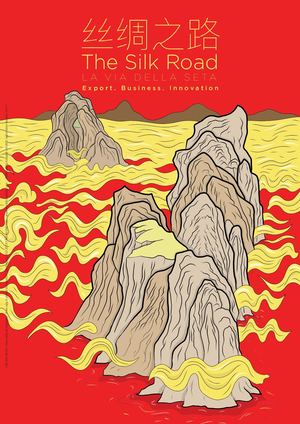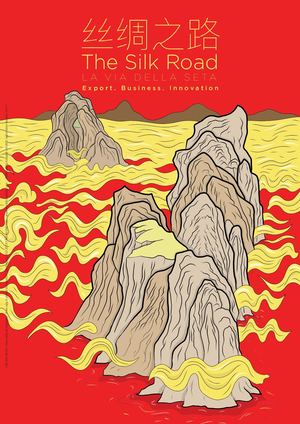Apply Now
Top 5 Effective Ways to Hide an App in 2025
Understanding the Importance of App Privacy
In today's digital age, smartphone privacy has become increasingly important. With the proliferation of apps that handle sensitive information, understanding how to hide apps is essential for protecting personal data from prying eyes. Hiding apps not only secures applications from unauthorized access but also enhances overall smartphone security. Whether it’s to keep work-related apps private or to hide personal applications from family members, mastering the art of app concealment is crucial.
In this article, we’re going to explore the top five effective methods to hide an app in 2025. From built-in features to third-party solutions, we’ll cover a variety of techniques suited for both Android and iPhone users. By the end, you'll have the tools needed to manage app visibility and safeguard your information effectively.
1. Utilizing Built-in App Hiding Features
Many smartphones come equipped with built-in features that allow users to hide apps without the need for additional software. Android devices often offer functionalities such as creating a hidden apps folder or utilizing a secure folder feature. Users can access these hidden app settings through their device’s main settings menu, looking under either “Security” or “Apps.”
For iPhone users, the process is straightforward as well. The iOS operating system allows users to remove apps from the home screen or place them in folders for better organization. The latest versions of iOS also have features to prevent app visibility in search and to hide app icons. Remember, utilizing these built-in features is often your first line of defense for app management.
2. Employing App Hider Applications
For those desiring a more comprehensive solution, app hider applications offer excellent options for application concealment. These apps can effectively help you lock and hide apps securely, preventing access or visibility without the proper authentication, such as a password or fingerprint.
Popular options to consider include “App Hider” for Android and “Private Calculator” for iPhone, which disguise themselves to blend into your device. With app hiders, you can manage your app visibility seamlessly and add an extra layer of privacy for your applications that contain sensitive information.
3. Customizing Your Home Screen
Another effective method for hiding apps is through home screen customization. By rearranging icons, users can remove certain apps from prime locations, making them less apparent to onlookers. Both Android and iOS allow for extensive home screen settings that enable users to create multiple home screens or folders for app organization.
Additionally, making use of unlisted apps that do not display on the home screen can contribute to a steeper learning curve for anyone trying to access your apps. By implementing these techniques, you can enjoy a more secure mobile environment without the need for additional software.
4. Using Third-Party App Lockers
Securing apps with third-party app lockers is another layer to ensure app privacy. These dedicated application management tools provide features to lock apps through various security methods like patterns, PINs, or biometrics. They give you control over application access, preventing unauthorized entry while keeping your digital life organized.
Consider reputable choices such as “Norton App Lock” or “Smart AppLock.” These app protection tools not only conceal apps but often come with added features like intrusion alerts, which notify you if someone attempts to access your locked applications. In the world of app security, investing in a solid app locker is a proactive strategy that augments your privacy measure efforts.
5. Stealth Mode Apps for Advanced Users
For tech-savvy individuals, utilizing stealth mode apps can provide the highest level of app concealment. These innovative app hiding strategies can cloak icons and make apps unrecognizable. Users can customize app visibility settings, tweak notifications, and even set specific times for apps to remain invisible.
Stealth mode apps often come with a “fake crash” feature, which diverts attention while keeping access secure. For instance, “Hide it Pro” is an exceptional choice that conceals your apps by disguising them as a harmless audio manager. Such advanced techniques provide an unparalleled level of control over how your applications are presented on your device, ensuring maximum privacy.
Conclusion & Key Takeaways
As digital awareness grows, knowing how to effectively hide apps becomes a necessity for smartphone users. By utilizing built-in features, third-party app hiders, home screen customization, and stealth mode apps, you can significantly enhance your phone's app security. Understanding how to manage app visibility not only protects your sensitive information but also empowers you to take charge of your digital privacy.
For more tips on improving your smartphone security, consider exploring practical methods for managing apps effectively and remembering the importance of advanced app security options. As technology evolves, so must our strategies to keep our personal lives safe.