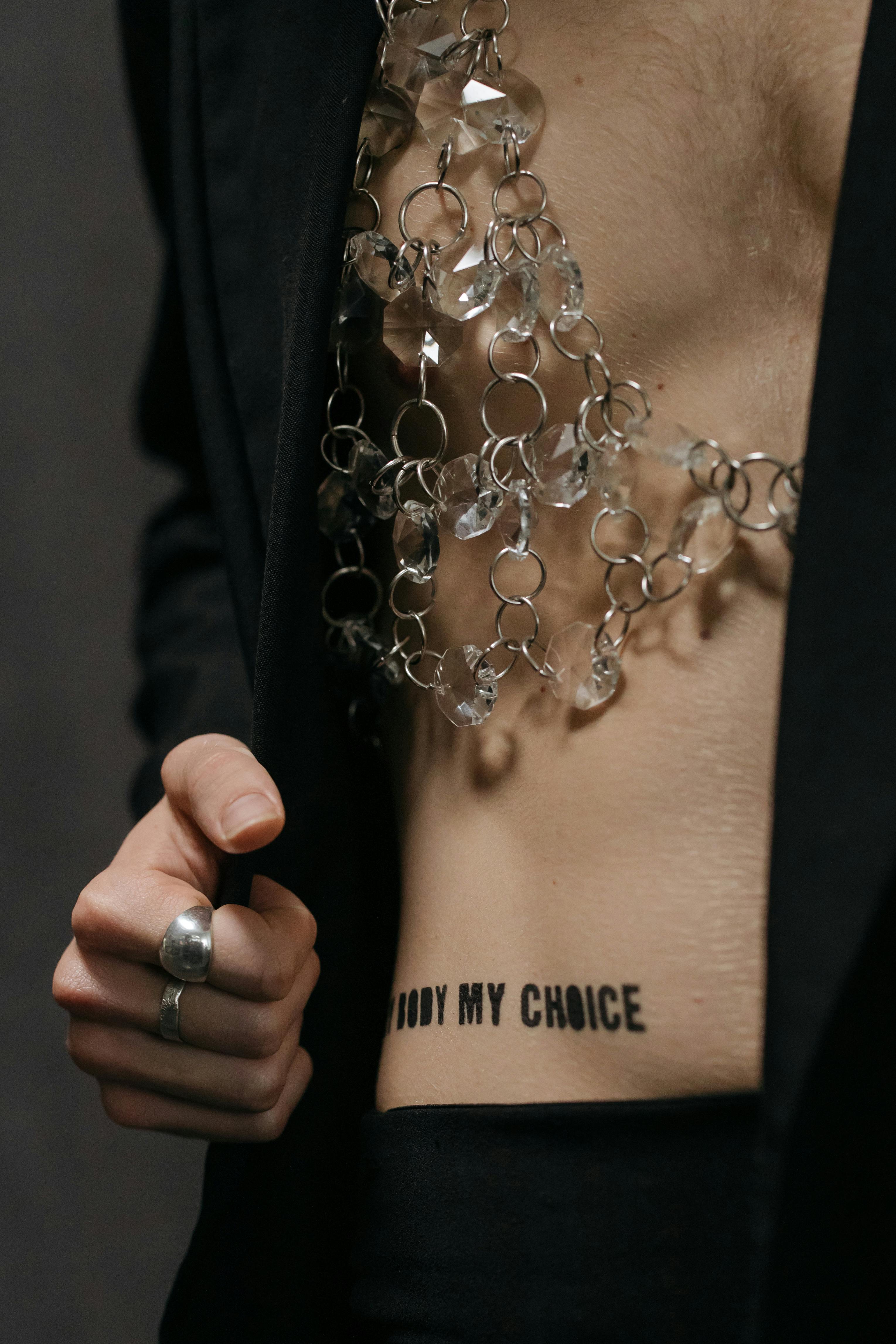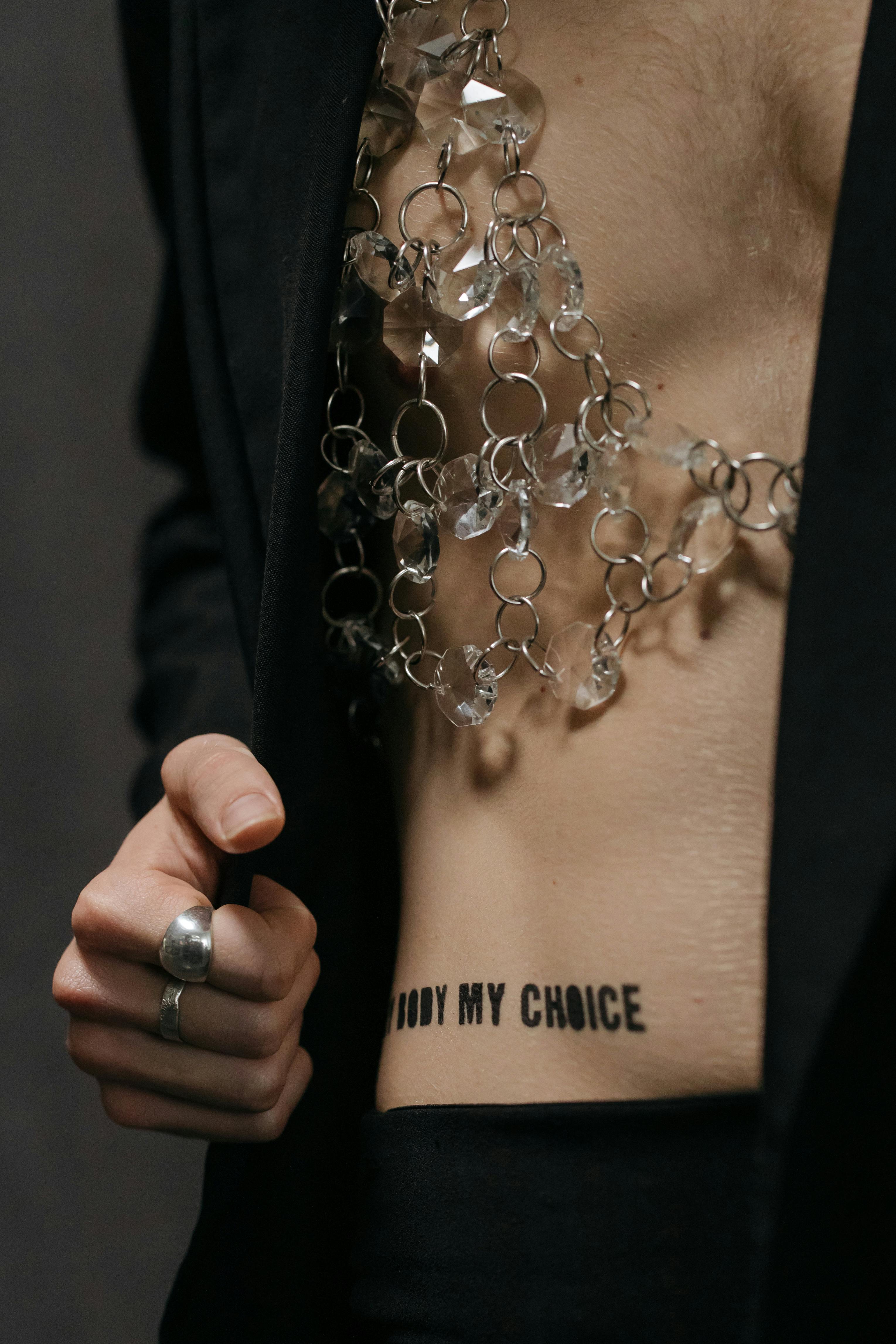Apply Now
Top 5 Smart Ways to Change Your Name on FB in 2025
Understanding the Facebook Name Change Process
Changing your name on Facebook can feel daunting, especially with the platform's specific rules and regulations surrounding name modifications. Understanding the Facebook name change process is crucial before you decide to make any updates to your profile. Facebook's identity verification system ensures that users represent themselves accurately. Therefore, thoroughly familiarizing yourself with the requirements can smooth the process and prevent potential issues.
When updating your Facebook name, the first step is to navigate to your profile settings. This can be done through both the desktop and mobile versions of the app, ensuring you can manage your profile conveniently. As you begin this procedure, remember that Facebook has guidelines about acceptable names. For instance, you cannot use symbols, numbers, or unusual capitalization. Always check these specifications to avoid having your name change denied.
After you've understood the fundamental rules, the next step will be to prepare the necessary supporting documents if requested by Facebook for verification. This approach ensures a seamless experience during the name change process.
Steps to Change Your Facebook Name
To change your name on Facebook, follow these organized steps for a hassle-free experience:
1. **Navigate to Your Profile Settings**: Log in to your Facebook account. Click on the downward arrow at the top right corner of the page and select 'Settings & Privacy,' then 'Settings.'
2. **Edit Your Name**: Under the 'General' section, find your name and click on 'Edit.'
3. **Input Your New Name**: Enter your preferred name in the fields provided. Make sure it complies with the Facebook name policy to avoid complications.
4. **Save the Changes**: After entering your new name, click 'Review Change.' Facebook will give you a preview of how your name will appear. If everything looks good, enter your password to confirm the change.
5. **Wait for Approval**: In some cases, you might need to wait for Facebook to approve your name change, especially if it’s your first modification or if you recently changed your name.
Following these steps will help you quickly navigate the Facebook name change process without unnecessary delays.
Common Reasons for Changing Your Facebook Name
There are several common reasons users decide to change their name on Facebook. Whether it’s due to a marriage, divorce, or personal preference, understanding these motivations can help others who may be contemplating similar changes.
1. **Life Events**: Significant life changes such as marriage or divorce frequently prompt name updates.
2. **Personal Rebranding**: Users may wish to rebrand themselves digitally, which can mean updating their name for personal or professional reasons.
3. **Privacy Concerns**: Many individuals prefer to use pseudonyms or initials for privacy. Thus, changing their Facebook name offers a degree of anonymity online.
4. **Cultural Reasons**: Some individuals may want to reflect their ethnic or cultural identity through their name, thus opting for a change that resonates better with their identity.
Understanding these reasons not only aids in personal reflection but also aligns with Facebook’s goal of fostering genuine interactions.
Facebook Name Change Requirements to Note
Before proceeding with a name change on Facebook, it’s essential to be well-acquainted with the platform's specific name change requirements. Awareness of these rules will empower you to avoid pitfalls that can lead to name change denial.
1. **Real-Name Policy**: Facebook requires users to use their legal names. Ensure that the name you choose is one that can be verified through official documentation.
2. **Time Limitations**: Generally, users can change their names every 60 days. It’s vital to be mindful of this limitation to avoid frustration if further changes are necessary.
3. **Document Verification**: If your new name does not closely resemble your previous name or is significantly different, you may be asked to provide identification that verifies your name change.
Being knowledgeable about these requirements and preparing the necessary documentation can significantly ease your application process.
Tips for Successful Facebook Name Changes
Here are practical tips to help you smoothly change your name on Facebook without unwanted complications or delays.
1. **Choose a Compatible Name**: Before initiating changes, ensure that your new name complies with Facebook's guidelines. Avoid using nicknames or creative spellings.
2. **Update Other Accounts**: If you have other social media or professional accounts, consider updating them in alignment with your Facebook name for consistency across your digital identity.
3. **Stay Informed About Policies**: Regularly check updates from Facebook regarding their name policy, as they occasionally adjust their rules to enhance user experience.
4. **Use the Mobile App**: For many users, changing their name on the mobile app can be quicker, allowing for faster access to account settings.
5. **Verify Your Change**: After completing the name update process, check your profile to ensure your name has been appropriately updated and that there are no issues pending verification.
These tips pave the way for efficient digital persona management, allowing you to represent yourself authentically across social media platforms.
Common Challenges in Changing Your Facebook Name
Issues with Facebook Name Changes
While changing your name on Facebook is generally straightforward, users often encounter specific challenges during the process. One common issue involves the name not being approved due to not adhering to Facebook's naming conventions.
When a user submits a name that violates the platform's policies, they receive a notification denying the change request. Often, this stems from issues such as using offensive terms or failing to use a name that reflects a real identity. Moreover, if you alter your name too frequently, this can raise red flags, leading to temporary restrictions on further changes.
These challenges underscore the importance of understanding Facebook's policies and guidelines. Staying aware of potential pitfalls allows users to navigate the name change process efficiently.
How Long Does Facebook Take to Change Your Name?
After submitting your name change request, many users wonder, "How long does Facebook take to change my name?" Typically, the approval process ranges from a few minutes to a couple of days. However, if Facebook requires additional verification, the process may take longer.
During this waiting period, it's vital to keep your profile unchanged. Attempting to change your name again during the verification can complicate matters further and may delay your request. To minimize frustration, it’s a good idea to be patient and keep other activities on Facebook to a minimum while awaiting the final decision on your name change.
How to Appeal a Facebook Name Change Denial?
If your name change has been denied, don't lose hope! There are steps you can take to appeal the decision. First, it’s crucial to understand the reason behind the denial. Facebook typically provides a short message explaining the issue.
If you believe that your name adheres to their policies, gather supporting documents that could validate your claim, such as identification that matches the name you're requesting.
Navigate to Facebook's Help Center and find the sections related to name changes. Submitting a clear appeal with relevant information and documentation enhances your chances of a favorable outcome. Remember, Facebook prioritizes genuine accounts, so ensuring the documentation matches your profile is essential.
Understanding Facebook Notifications for Name Change
Once you've successfully changed your name, Facebook may send notifications to your friends about the update. This alert is part of Facebook's strategy to promote transparency among users, allowing them to recognize when someone they know has changed their identity on the platform.
While these notifications can inform friends about your new name, they can also serve as a privacy concern for some users. If you prefer to keep this change private, consider adjusting your privacy settings. You can limit who sees your updates and remain in control of how your name change is perceived within your social network.
Final Thoughts on Facebook Name Changes
Maintaining Identity Consistency on Facebook
In today’s digital age, your social network identity plays a crucial role in your online persona. Ensuring it's consistent and representative across platforms is essential. If you’ve just changed your name on Facebook, don’t forget to update it on other social media networks, emails, and professional sites.
A consistent identity not only enhances your online visibility but also helps in building a recognizable brand, especially if you're engaged in online businesses or public forums. Being recognizable across various networks will assist in establishing credibility and trustworthiness.
Final Recommendations on Changing Your Facebook Name
Before you embark on changing your name on Facebook, remember these key recommendations:
1. **Familiarize Yourself with Facebook's Policies**: A comprehensive understanding of the platform's name change policies will save you time and trouble.
2. **Ensure a Seamless Process**: Prepare any necessary documents for verification in advance to ensure smooth sailing during your name change request.
3. **Monitor Changes**: Keep an eye on your notifications to stay updated on whether your name change has been approved or if further action is required.
Staying proactive about your digital presence and ensuring consistency across your platforms will lead to a more satisfying user experience on Facebook.