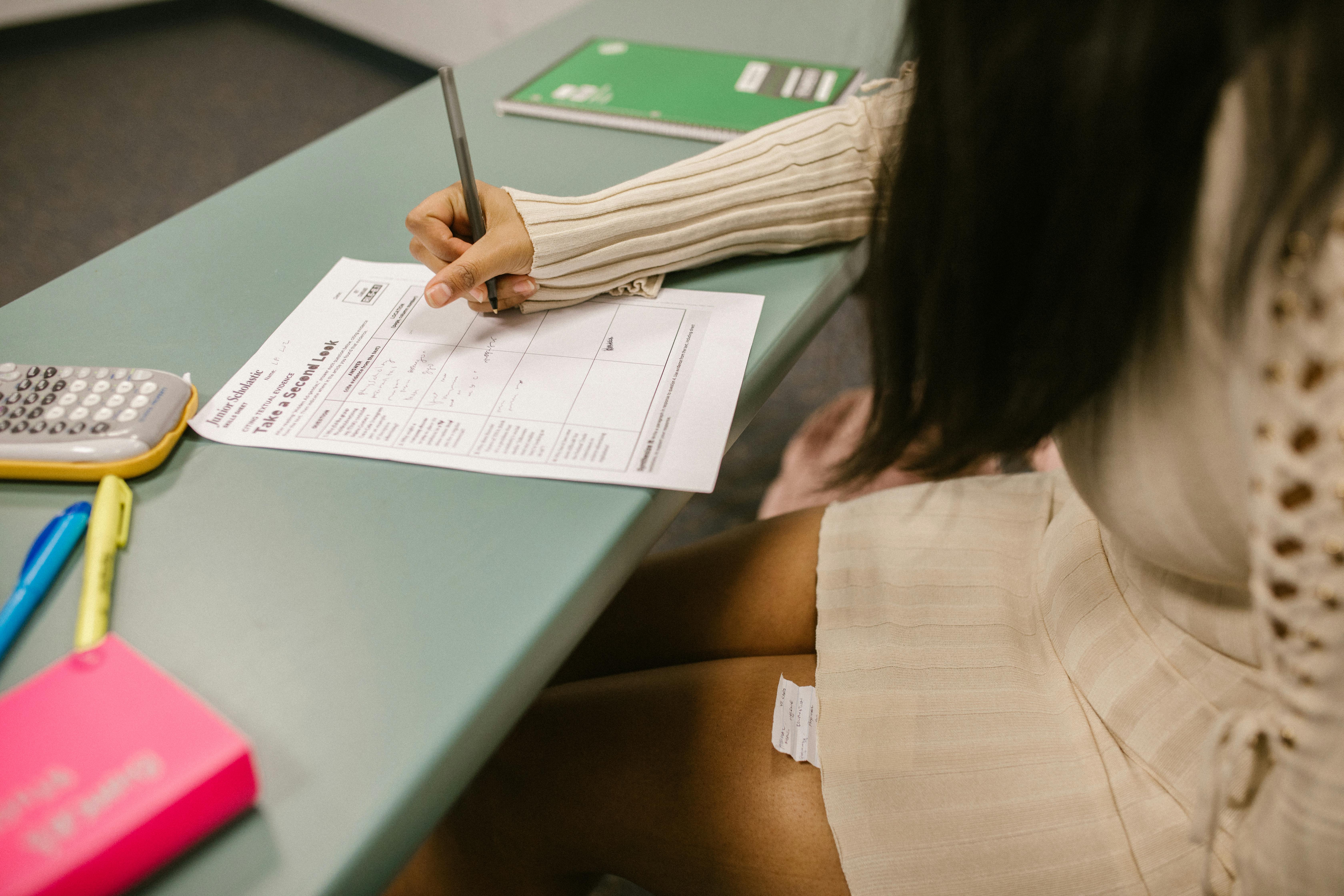How to Efficiently 3D Print: Effective Techniques for 2025

Essential Techniques for Efficient 3D Printing in 2025
As 3D printing technology continues to evolve rapidly, understanding efficient techniques is crucial for both hobbyists and professionals. With advancements in 3D printers, materials, and software, maximizing the potential of 3D printing is more accessible than ever. This article will explore effective methods to enhance your 3D printing experience, whether for rapid prototyping or commercial applications.
3D printing offers remarkable benefits, including customization and quick turnarounds for prototypes. Whether using FDM printing or resin printing, knowing the right settings and materials can dramatically impact the print quality and overall success of your project. In this guide, you'll discover best practices, key techniques, and valuable insights to help you achieve optimal results in 3D printing.
Prepare to delve into the world of additive manufacturing with tips on printer calibration, material selection, and post-processing techniques. The following sections will serve as an informative roadmap to improve your 3D printing skills and navigate the exciting developments expected in 2025.
Key Takeaways: Efficient 3D printing involves understanding materials, optimizing settings, and implementing thoughtful design. Armed with this knowledge, you can elevate your 3D printing projects and harness the full potential of this transformative technology.
Mastering 3D Printer Settings for Optimal Performance
Building on these fundamentals, let’s explore how to optimize your 3D printer settings for better results. Printer settings play a pivotal role in achieving high-quality 3D models. Key parameters to consider include layer height, print speed, and infill percentage.
Understanding Layer Height and Print Quality
Layer height is one of the most critical factors influencing print quality. A smaller layer height generally results in smoother surfaces and finer details, but it also increases print time. Balancing print resolution with efficiency is essential. For initial prototypes, a higher layer height can save time, while final prints may require finer layers for optimal detail.
Some common mistakes include setting the layer height too low for quick prints, which can lead to longer jobs and increased material use. Conversely, when too high, prints may appear rough and lose essential details. Experiment with various settings to find the sweet spot for your projects.
Adjusting Print Speed for Efficiency
Print speed directly affects both the quality and duration of your printing process. Slower speeds typically yield better results, particularly with intricate models. However, many modern 3D printers can handle faster speeds with precise calibration.
For beginners, a good rule of thumb is to start with recommended speeds for your printer and adjust based on material properties and model complexity. Utilizing test prints can help fine-tune your settings without wasting materials.
Infill Percentage and Structural Integrity
The infill percentage determines the internal structure of your print. A solid fill provides durability but uses more filament, while a lower percentage saves material and reduces print time.
Consider the purpose of your print when deciding infill levels. For decorative items, lower infill is adequate, while functional parts may require a higher percentage for strength. Monitoring failed prints can guide your decisions and avoid wastage.
Choosing the Right Materials for 3D Printing
With these basic settings in mind, our discussion naturally leads us to the importance of materials in 3D printing, including the common types such as PLA, ABS, and PETG. Each material has unique properties affecting printability and end-use.
Advantages of PLA Filament
PLA filament is popular for beginners due to its ease of use and minimal warping. It’s biodegradable, making it an environmentally friendly option. However, it is less heat-resistant, which might not suit all projects. When using PLA, ensure optimal print bed adhesive to avoid shifting during printing.
Benefits of ABS and PETG Filaments
ABS filament is tougher and ideal for items requiring durability, but it emits fumes and may require proper ventilation. PETG combines the ease of printing with durability but requires careful temperature management for successful prints. Testing various qualities can help determine which filament best suits your 3D printing needs.
Nylon and Specialty Filaments
Nylon is known for its strength and flexibility, making it a favorite for mechanical parts. Specialty filaments, such as TPU for flexibility or composites for aesthetics, have also gained popularity. Depending on the 3D printing applications, understanding material properties aids significantly in selecting the right type.
Utilizing CAD and Slicer Software for Design and Preparation
Building on the foundational setup, the next step is understanding the role of CAD and slicer software in the printing process. These tools are vital for preparing your 3D models for printing.
Benefits of CAD Software in 3D Design
CAD software allows users to create and modify 3D models tailored for printing. Popular options include Fusion 360 and Tinkercad, each catering to various skill levels and project requirements. Open-source platforms also offer excellent resources for design.
When designing, consider the printing constraints such as orientation and overhang angles to reduce the necessity for support structures during printing. Adopting a design for additive manufacturing approach can streamline the process and improve outcomes.
Key Features of Slicer Software
Slicer software translates your 3D model into instructions that your printer understands, handling parameters like speed, layer height, and nozzle size. Popular slicers include Cura and PrusaSlicer, allowing for a great deal of customization based on your printer and materials.
Make use of the many preset profiles or create custom ones based on previous projects. Experimenting with different slicer settings can yield impressive results, revealing the potential of sophisticated slicing techniques.
Mesh Repair and File Preparation
Before printing, ensuring your STL files are solid is essential to avoid issues such as failed prints or errors during the slicing phase. Tools like Netfabb or Meshmixer can repair problematic meshes and prepare them for seamless printing.
Verify that your files are correctly oriented to minimize the need for supports. Adopting a proactive approach to model preparation can save time and materials during the printing process.
Post-Processing Techniques for Enhanced Finish
With the model designed and printed, attention turns to post-processing as the final touch in your 3D printing projects. Effective post-processing techniques improve the appearance and functionality of your prints.
Essential Post-Processing Methods
Common post-processing methods include sanding, painting, and polishing. Sanding helps eliminate layer lines and imperfections, yielding a smoother finish for display pieces or prototypes.
For functional parts, consider applying coatings to enhance durability or resistance to environmental factors. Experimenting with various techniques can lead to exciting final appearances that elevate your projects.
Success Indicators in Post-Processing
Evaluate your post-processed prints by inspecting for consistency in finish and accuracy of details. Utilizing metrics for print quality, such as surface smoothness and dimensional accuracy, will help gauge the effectiveness of the applied techniques.
Q&A Section: Tips and Troubleshooting in 3D Printing
As we conclude our discussion on efficient 3D printing, here are some common questions answered to provide additional support:
What to do if my print fails?
Identify the failure cause by checking common issues like bed adhesion and filament quality. Regularly calibrating your printer can help mitigate these problems, ensuring more successful prints.
How can I improve print quality?
Pay attention to temperature settings, layer height, and feeding mechanisms. Fine-tuning these parameters will increase the potential for high-quality prints.
Which materials are best for beginners?
PLA is often recommended for beginners due to its ease of printing and availability. Once comfortable, you can explore other materials like ABS and PETG.
What is the significance of printer calibration?
Regular calibration ensures your printer produces accurate dimensions and optimal adhesion to the build plate, reducing the risk of failure and enhancing print quality.
How can I learn more about 3D printing techniques?
Engaging with online communities, taking 3D printing courses, or attending workshops can provide essential insights and knowledge. Resources available can dramatically improve your skill set.