Smart Ways to Delete a Facebook Account on iPhone in 2025
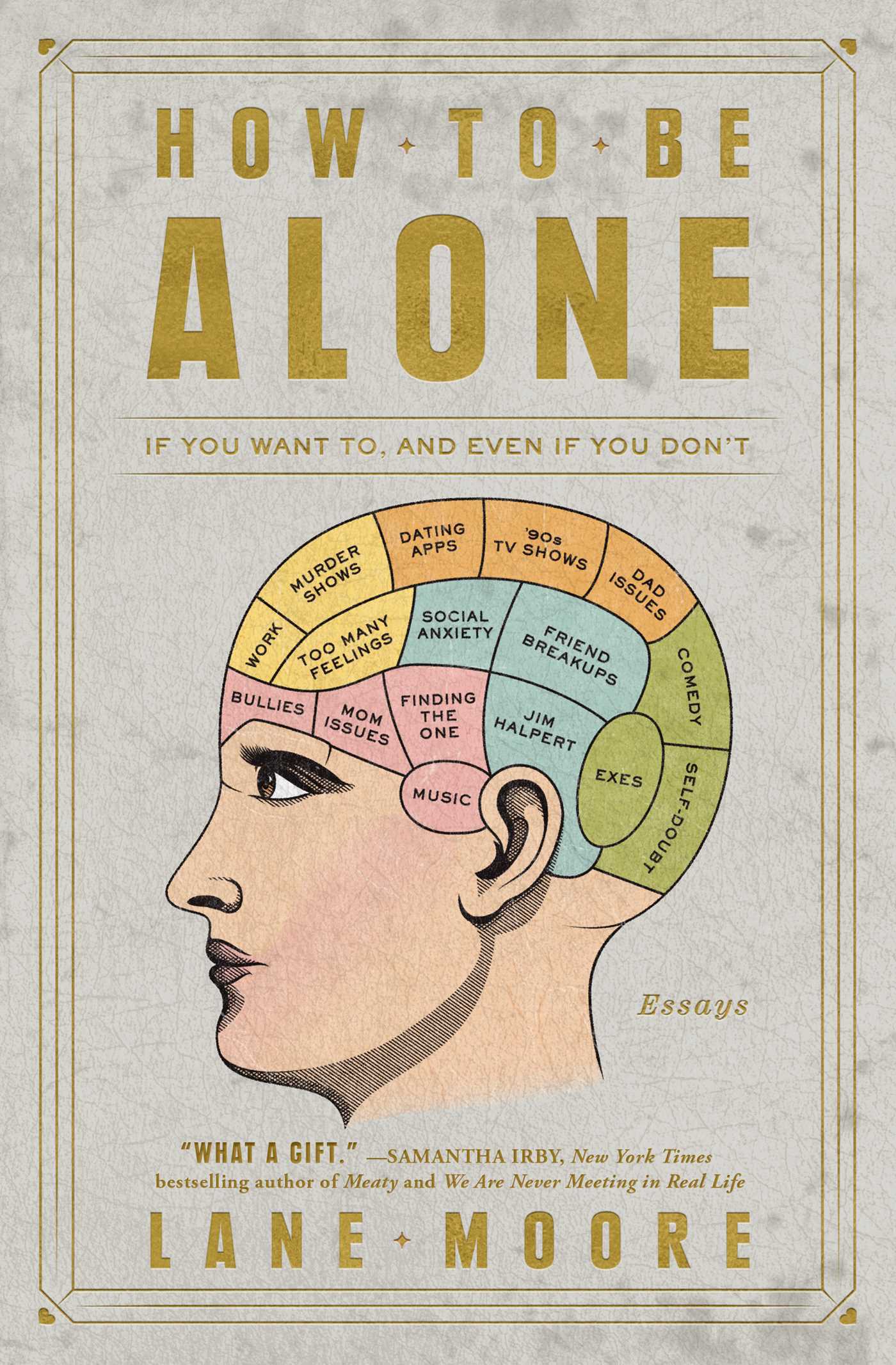
Smart Ways to Delete a Facebook Account on iPhone in 2025
As the digital landscape evolves, managing our online presence becomes increasingly important. Facebook, a dominant player in social media, offers various options for users considering a break or a complete shutdown of their accounts. Whether you wish to take a temporary break or think about deleting your Facebook account permanently, understanding the processes involved is crucial.
This article will explore the smart ways to delete a Facebook account on your iPhone in 2025. It covers everything from navigating the Facebook account settings to understanding your privacy options. With this guide, you can confidently manage your online footprint and maintain control over your personal information.
Key takeaways include:
- Understanding the differences between account deactivation and deletion
- Step-by-step processes for erasing your Facebook profile
- Important considerations for managing your account privacy
Understanding Facebook Account Deactivation vs. Deletion
Many users confuse the options to deactivate and delete their Facebook accounts. Deactivation allows you to temporarily suspend your account, while deletion removes it permanently. Knowing which option suits your needs is the first step in managing your Facebook account.
The Deactivation Process Explained
Deactivating your Facebook account is easy and serves as a temporary solution. When you deactivate your account, your profile becomes invisible to others, but Facebook retains your data for future access. You can reactivate it anytime simply by logging back in. This method is beneficial for users wanting a break without losing their account data.
Permanent Deletion of Your Facebook Account
On the other hand, if you opt for permanent deletion, it initiates a process whereby your account will be inaccessible after a 30-day grace period.
Here’s how to delete your Facebook account:
- Navigate to your Account Settings.
- Go to Your Facebook Information.
- Select Deactivation and Deletion.
- Choose Delete Account and follow the prompts.
Choosing Between the Two
Consider the implications of each option. Temporary deactivation is ideal for those unsure about completely closing their accounts, while permanent deletion suits individuals who wish to remove their digital presence entirely. Understanding these choices enables better decision-making regarding your Facebook account.
Navigating Facebook Account Settings
Accessing Facebook account settings on your iPhone is straightforward. Start by opening the Facebook app and tapping the menu icon, typically represented by three horizontal lines. From there, users can easily find their way to account settings, privacy options, and account management features.
Step-by-Step Guide to Access Settings
Follow these steps to access your Facebook account settings:
- Open the Facebook app on your iPhone.
- Tap on the menu icon in the bottom right corner.
- Scroll down and select Settings & Privacy.
- Tap on Settings to view all account-related options.
Understanding Account Privacy Settings
Your privacy on Facebook is paramount. Within the settings menu, you have options to manage who can see your posts, send friend requests, and more. Adjusting these parameters enhances your overall security while using the platform.
Data Management on Facebook
Knowing how to manage your data is a key component of Facebook’s account settings. Users can view their activity log, manage posts, and check where data is being used. There's also an option to download a copy of your information before proceeding with the account deletion process, which is a responsible step to safeguard your personal information.
Steps for Permanently Deleting Your Facebook Account on iPhone
Now that you've understood the differences between deactivation and deletion, it’s time to detail the steps necessary to delete your Facebook account on your iPhone effectively.
Initiating the Deletion Process
To begin, access the account settings as previously outlined, then follow these detailed steps to ensure your account is permanently deleted:
- In Your Facebook Information, select Delete Account and Information.
- Follow the prompts that will direct you to information regarding the permanent deletion.
- Confirm your decision by entering your password and filling out any required security verification.
- Finish by clicking on Delete Account.
Tips to Consider Before Deletion
Before you finalize the deletion, it’s advisable to:
- Review your timeline and download any important memories.
- Check for active groups or pages and consider removing yourself to avoid confusion.
- Understand that once deleted, recovering your account is impossible after a 30-day period.
Contacting Facebook Customer Support
If you encounter any issues during the deletion process, don’t hesitate to reach out to Facebook customer support. They can assist with questions or concerns about the deletion and help navigate any hiccups in the process.
```